一 会话层包下类的说明
会话层的代码,主要在包
org.apache.ibatis.session中
1 | . |
会话层关键类UML图如下:
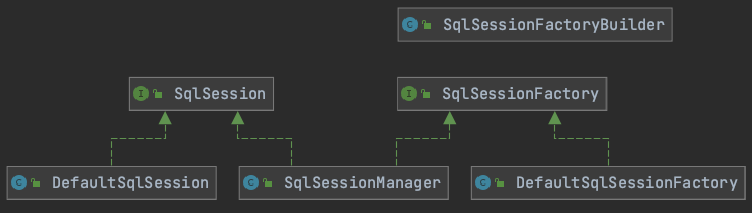
二 构建 SqlSessionFactory
每个基于 MyBatis 的应用都是以一个 SqlSessionFactory 的实例为核心的。SqlSessionFactory 的实例可以通过 SqlSessionFactoryBuilder 获得。有了SqlSessionFactory之后,就可以通过工厂创建会话了。
1 从XML构建 SqlSessionFactory
SqlSessionFactoryBuilder 则可以从 XML 配置文件或一个预先配置的 Configuration 实例来构建出 SqlSessionFactory 实例。
从XML构建即如下:
1 | String resource = "org/mybatis/example/mybatis-config.xml"; |
mybatis-config.xml 配置如下:
1 | <?xml version="1.0" encoding="UTF-8" ?> |
SqlSessionFactoryBuilder的关键源码如下,从如下源码可见,会把xml先解析成Configuration对象,通过Configuration对象创建SqlSessionFactory。
1 | /** |
2 不使用 XML 构建 SqlSessionFactory
如果你更愿意直接从 Java 代码而不是 XML 文件中创建配置,或者想要创建你自己的配置建造器,MyBatis 也提供了完整的配置类,提供了所有与 XML 文件等价的配置项。
1 | DataSource dataSource = BlogDataSourceFactory.getBlogDataSource(); |
3 从 SqlSessionFactory 中获取 SqlSession
如下:
1 | try (SqlSession session = sqlSessionFactory.openSession()) { |
查看SqlSessionFactory源码与其实现DefaultSqlSessionFactory和DefaultSqlSession源码
从以下源码可见
SqlSessionFactory定义了很多打开会话的方法
1 | package org.apache.ibatis.session; |
从以下
DefaultSqlSessionFactory的关键代码,可见创建会话,根据场景,如果已经有Connection,直接传入Connection创建会话,如果没有则通过数据源打开连接创建会话。
1 | private SqlSession openSessionFromDataSource(ExecutorType execType, TransactionIsolationLevel level, boolean autoCommit) { |
DefaultSqlSession关键源码如下:
1 | /** |
三 Configuration配置类解读
配置文档的顶层结果如下:
1 | configuration(配置) |
properties(属性)
这些属性可以在外部进行配置,并可以进行动态替换。你既可以在典型的 Java 属性文件中配置这些属性,也可以在 properties 元素的子元素中设置。例如:
1 | <properties resource="org/mybatis/example/config.properties"> |
设置好的属性可以在整个配置文件中用来替换需要动态配置的属性值。比如:
1 | <dataSource type="POOLED"> |
settings(设置)
这是 MyBatis 中极为重要的调整设置,它们会改变 MyBatis 的运行时行为。 下表描述了设置中各项设置的含义、默认值等。
以下表格涵盖了这些默认配置(来源于官网)
| 设置名 | 描述 | 有效值 | 默认值 | ||||||
|---|---|---|---|---|---|---|---|---|---|
| cacheEnabled | 全局性地开启或关闭所有映射器配置文件中已配置的任何缓存。 | true \ | false | true | |||||
| lazyLoadingEnabled | 延迟加载的全局开关。当开启时,所有关联对象都会延迟加载。 特定关联关系中可通过设置 fetchType 属性来覆盖该项的开关状态。 | true \ | false | false | |||||
| aggressiveLazyLoading | 开启时,任一方法的调用都会加载该对象的所有延迟加载属性。 否则,每个延迟加载属性会按需加载(参考 lazyLoadTriggerMethods)。 | true \ | false | false (在 3.4.1 及之前的版本中默认为 true) | |||||
| multipleResultSetsEnabled | 是否允许单个语句返回多结果集(需要数据库驱动支持)。 | true \ | false | true | |||||
| useColumnLabel | 使用列标签代替列名。实际表现依赖于数据库驱动,具体可参考数据库驱动的相关文档,或通过对比测试来观察。 | true \ | false | true | |||||
| useGeneratedKeys | 允许 JDBC 支持自动生成主键,需要数据库驱动支持。如果设置为 true,将强制使用自动生成主键。尽管一些数据库驱动不支持此特性,但仍可正常工作(如 Derby)。 | true \ | false | False | |||||
| autoMappingBehavior | 指定 MyBatis 应如何自动映射列到字段或属性。 NONE 表示关闭自动映射;PARTIAL 只会自动映射没有定义嵌套结果映射的字段。 FULL 会自动映射任何复杂的结果集(无论是否嵌套)。 | NONE, PARTIAL, FULL | PARTIAL | ||||||
| autoMappingUnknownColumnBehavior | 指定发现自动映射目标未知列(或未知属性类型)的行为。NONE: 不做任何反应WARNING: 输出警告日志('org.apache.ibatis.session.AutoMappingUnknownColumnBehavior' 的日志等级必须设置为 WARN)FAILING: 映射失败 (抛出 SqlSessionException) | NONE, WARNING, FAILING | NONE | ||||||
| defaultExecutorType | 配置默认的执行器。SIMPLE 就是普通的执行器;REUSE 执行器会重用预处理语句(PreparedStatement); BATCH 执行器不仅重用语句还会执行批量更新。 | SIMPLE REUSE BATCH | SIMPLE | ||||||
| defaultStatementTimeout | 设置超时时间,它决定数据库驱动等待数据库响应的秒数。 | 任意正整数 | 未设置 (null) | ||||||
| defaultFetchSize | 为驱动的结果集获取数量(fetchSize)设置一个建议值。此参数只可以在查询设置中被覆盖。 | 任意正整数 | 未设置 (null) | ||||||
| defaultResultSetType | 指定语句默认的滚动策略。(新增于 3.5.2) | FORWARD_ONLY \ | SCROLL_SENSITIVE \ | SCROLL_INSENSITIVE \ | DEFAULT(等同于未设置) | 未设置 (null) | |||
| safeRowBoundsEnabled | 是否允许在嵌套语句中使用分页(RowBounds)。如果允许使用则设置为 false。 | true \ | false | False | |||||
| safeResultHandlerEnabled | 是否允许在嵌套语句中使用结果处理器(ResultHandler)。如果允许使用则设置为 false。 | true \ | false | True | |||||
| mapUnderscoreToCamelCase | 是否开启驼峰命名自动映射,即从经典数据库列名 A_COLUMN 映射到经典 Java 属性名 aColumn。 | true \ | false | False | |||||
| localCacheScope | MyBatis 利用本地缓存机制(Local Cache)防止循环引用和加速重复的嵌套查询。 默认值为 SESSION,会缓存一个会话中执行的所有查询。 若设置值为 STATEMENT,本地缓存将仅用于执行语句,对相同 SqlSession 的不同查询将不会进行缓存。 | SESSION \ | STATEMENT | SESSION | |||||
| jdbcTypeForNull | 当没有为参数指定特定的 JDBC 类型时,空值的默认 JDBC 类型。 某些数据库驱动需要指定列的 JDBC 类型,多数情况直接用一般类型即可,比如 NULL、VARCHAR 或 OTHER。 | JdbcType 常量,常用值:NULL、VARCHAR 或 OTHER。 | OTHER | ||||||
| lazyLoadTriggerMethods | 指定对象的哪些方法触发一次延迟加载。 | 用逗号分隔的方法列表。 | equals,clone,hashCode,toString | ||||||
| defaultScriptingLanguage | 指定动态 SQL 生成使用的默认脚本语言。 | 一个类型别名或全限定类名。 | org.apache.ibatis.scripting.xmltags.XMLLanguageDriver | ||||||
| defaultEnumTypeHandler | 指定 Enum 使用的默认 TypeHandler 。(新增于 3.4.5) | 一个类型别名或全限定类名。 | org.apache.ibatis.type.EnumTypeHandler | ||||||
| callSettersOnNulls | 指定当结果集中值为 null 的时候是否调用映射对象的 setter(map 对象时为 put)方法,这在依赖于 Map.keySet() 或 null 值进行初始化时比较有用。注意基本类型(int、boolean 等)是不能设置成 null 的。 | true \ | false | false | |||||
| returnInstanceForEmptyRow | 当返回行的所有列都是空时,MyBatis默认返回 null。 当开启这个设置时,MyBatis会返回一个空实例。 请注意,它也适用于嵌套的结果集(如集合或关联)。(新增于 3.4.2) | true \ | false | false | |||||
| logPrefix | 指定 MyBatis 增加到日志名称的前缀。 | 任何字符串 | 未设置 | ||||||
| logImpl | 指定 MyBatis 所用日志的具体实现,未指定时将自动查找。 | SLF4J \ | LOG4J \ | LOG4J2 \ | JDK_LOGGING \ | COMMONS_LOGGING \ | STDOUT_LOGGING \ | NO_LOGGING | 未设置 |
| proxyFactory | 指定 Mybatis 创建可延迟加载对象所用到的代理工具。 | CGLIB \ | JAVASSIST | JAVASSIST (MyBatis 3.3 以上) | |||||
| vfsImpl | 指定 VFS 的实现 | 自定义 VFS 的实现的类全限定名,以逗号分隔。 | 未设置 | ||||||
| useActualParamName | 允许使用方法签名中的名称作为语句参数名称。 为了使用该特性,你的项目必须采用 Java 8 编译,并且加上 -parameters 选项。(新增于 3.4.1) | true \ | false | true | |||||
| configurationFactory | 指定一个提供 Configuration 实例的类。 这个被返回的 Configuration 实例用来加载被反序列化对象的延迟加载属性值。 这个类必须包含一个签名为static Configuration getConfiguration() 的方法。(新增于 3.2.3) | 一个类型别名或完全限定类名。 | 未设置 | ||||||
| shrinkWhitespacesInSql | 从SQL中删除多余的空格字符。请注意,这也会影响SQL中的文字字符串。 (新增于 3.5.5) | true \ | false | false | |||||
| defaultSqlProviderType | Specifies an sql provider class that holds provider method (Since 3.5.6). This class apply to the type(or value) attribute on sql provider annotation(e.g. @SelectProvider), when these attribute was omitted. | A type alias or fully qualified class name | Not set |
typeAliases(类型别名)
类型别名可为 Java 类型设置一个缩写名字。 它仅用于 XML 配置,意在降低冗余的全限定类名书写。例如:
1 | <typeAliases> |
1 | // 注解方式 |
typeHandlers(类型处理器)
MyBatis 在设置预处理语句(PreparedStatement)中的参数或从结果集中取出一个值时, 都会用类型处理器将获取到的值以合适的方式转换成 Java 类型。下表描述了一些默认的类型处理器。以下表格来源于官网。
| 类型处理器 | Java 类型 | JDBC 类型 |
|---|---|---|
BooleanTypeHandler | java.lang.Boolean, boolean | 数据库兼容的 BOOLEAN |
ByteTypeHandler | java.lang.Byte, byte | 数据库兼容的 NUMERIC 或 BYTE |
ShortTypeHandler | java.lang.Short, short | 数据库兼容的 NUMERIC 或 SMALLINT |
IntegerTypeHandler | java.lang.Integer, int | 数据库兼容的 NUMERIC 或 INTEGER |
LongTypeHandler | java.lang.Long, long | 数据库兼容的 NUMERIC 或 BIGINT |
FloatTypeHandler | java.lang.Float, float | 数据库兼容的 NUMERIC 或 FLOAT |
DoubleTypeHandler | java.lang.Double, double | 数据库兼容的 NUMERIC 或 DOUBLE |
BigDecimalTypeHandler | java.math.BigDecimal | 数据库兼容的 NUMERIC 或 DECIMAL |
StringTypeHandler | java.lang.String | CHAR, VARCHAR |
ClobReaderTypeHandler | java.io.Reader | - |
ClobTypeHandler | java.lang.String | CLOB, LONGVARCHAR |
NStringTypeHandler | java.lang.String | NVARCHAR, NCHAR |
NClobTypeHandler | java.lang.String | NCLOB |
BlobInputStreamTypeHandler | java.io.InputStream | - |
ByteArrayTypeHandler | byte[] | 数据库兼容的字节流类型 |
BlobTypeHandler | byte[] | BLOB, LONGVARBINARY |
DateTypeHandler | java.util.Date | TIMESTAMP |
DateOnlyTypeHandler | java.util.Date | DATE |
TimeOnlyTypeHandler | java.util.Date | TIME |
SqlTimestampTypeHandler | java.sql.Timestamp | TIMESTAMP |
SqlDateTypeHandler | java.sql.Date | DATE |
SqlTimeTypeHandler | java.sql.Time | TIME |
ObjectTypeHandler | Any | OTHER 或未指定类型 |
EnumTypeHandler | Enumeration Type | VARCHAR 或任何兼容的字符串类型,用来存储枚举的名称(而不是索引序数值) |
EnumOrdinalTypeHandler | Enumeration Type | 任何兼容的 NUMERIC 或 DOUBLE 类型,用来存储枚举的序数值(而不是名称)。 |
SqlxmlTypeHandler | java.lang.String | SQLXML |
InstantTypeHandler | java.time.Instant | TIMESTAMP |
LocalDateTimeTypeHandler | java.time.LocalDateTime | TIMESTAMP |
LocalDateTypeHandler | java.time.LocalDate | DATE |
LocalTimeTypeHandler | java.time.LocalTime | TIME |
OffsetDateTimeTypeHandler | java.time.OffsetDateTime | TIMESTAMP |
OffsetTimeTypeHandler | java.time.OffsetTime | TIME |
ZonedDateTimeTypeHandler | java.time.ZonedDateTime | TIMESTAMP |
YearTypeHandler | java.time.Year | INTEGER |
MonthTypeHandler | java.time.Month | INTEGER |
YearMonthTypeHandler | java.time.YearMonth | VARCHAR 或 LONGVARCHAR |
JapaneseDateTypeHandler | java.time.chrono.JapaneseDate | DATE |
实现 org.apache.ibatis.type.TypeHandler 接口, 或继承一个很便利的类 org.apache.ibatis.type.BaseTypeHandler, 并且可以(可选地)将它映射到一个 JDBC 类型。
1 | // ExampleTypeHandler.java |
1 | <!-- mybatis-config.xml --> |
objectFactory(对象工厂)
每次 MyBatis 创建结果对象的新实例时,它都会使用一个对象工厂(ObjectFactory)实例来完成实例化工作。 默认的对象工厂需要做的仅仅是实例化目标类,要么通过默认无参构造方法,要么通过存在的参数映射来调用带有参数的构造方法。 如果想覆盖对象工厂的默认行为,可以通过创建自己的对象工厂来实现。比如:
1 | // ExampleObjectFactory.java |
1 | <!-- mybatis-config.xml --> |
plugins(插件)
MyBatis 允许你在映射语句执行过程中的某一点进行拦截调用。默认情况下,MyBatis 允许使用插件来拦截的方法调用包括:
- Executor (update, query, flushStatements, commit, rollback, getTransaction, close, isClosed)
- ParameterHandler (getParameterObject, setParameters)
- ResultSetHandler (handleResultSets, handleOutputParameters)
- StatementHandler (prepare, parameterize, batch, update, query)
这些类中方法的细节可以通过查看每个方法的签名来发现,或者直接查看 MyBatis 发行包中的源代码。 如果你想做的不仅仅是监控方法的调用,那么你最好相当了解要重写的方法的行为。 因为在试图修改或重写已有方法的行为时,很可能会破坏 MyBatis 的核心模块。 这些都是更底层的类和方法,所以使用插件的时候要特别当心。
通过 MyBatis 提供的强大机制,使用插件是非常简单的,只需实现 Interceptor 接口,并指定想要拦截的方法签名即可。
1 | // ExamplePlugin.java |
1 | <!-- mybatis-config.xml --> |
environments(环境配置)
MyBatis 可以配置成适应多种环境,这种机制有助于将 SQL 映射应用于多种数据库之中, 现实情况下有多种理由需要这么做。例如,开发、测试和生产环境需要有不同的配置;或者想在具有相同 Schema 的多个生产数据库中使用相同的 SQL 映射。还有许多类似的使用场景。
不过要记住:尽管可以配置多个环境,但每个 SqlSessionFactory 实例只能选择一种环境。如果忽略了环境参数,那么将会加载默认环境
1 | // 可以接受环境配置的两个方法 |
1 | <environments default="development"> |
databaseIdProvider(数据库厂商标识)
MyBatis 可以根据不同的数据库厂商执行不同的语句,这种多厂商的支持是基于映射语句中的
databaseId属性。 MyBatis 会加载带有匹配当前数据库databaseId属性和所有不带databaseId属性的语句。 如果同时找到带有databaseId和不带databaseId的相同语句,则后者会被舍弃。 为支持多厂商特性,只要像下面这样在 mybatis-config.xml 文件中加入databaseIdProvider即可:
1 | <databaseIdProvider type="DB_VENDOR" /> |
mappers(映射器)
既然 MyBatis 的行为已经由上述元素配置完了,我们现在就要来定义 SQL 映射语句了。 但首先,我们需要告诉 MyBatis 到哪里去找到这些语句。 在自动查找资源方面,Java 并没有提供一个很好的解决方案,所以最好的办法是直接告诉 MyBatis 到哪里去找映射文件。 你可以使用相对于类路径的资源引用,或完全限定资源定位符(包括
file:///形式的 URL),或类名和包名等。例如:
1 | <mappers> |
通过以上对Configuration配置的了解,我们来解读Configuration.java类的关键代码
1 | .... |
